افکت پروانه
- نویسنده: بهاره خلج (دانش آموز)
- بازبینی شده توسط: محسن لشکری
- بروزرسانی:
- https://darkoobedu.ir/?p=3560
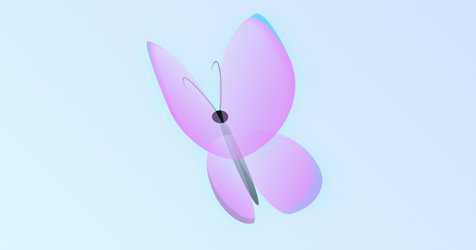
با استفاده از کدهای زیر می توانید، افکت پروانه را در سایت خود اجرا نمایید.
<!DOCTYPE html>
<html>
<head>
<title>Background Pattern 1</title>
<link rel="stylesheet" type="text/css" href="style.css">
</head>
<div class="container">
<div class="butterfly">
<div class="body"></div>
<div class="head"></div>
<div class="wings left">
<div class="top"></div>
<div class="bottom"></div>
</div>
<div class="wings right">
<div class="top"></div>
<div class="bottom"></div>
</div>
</div>
</div>
</html>
* {
margin: 0;
padding: 0;
box-sizing: border-box;
}
.container {
display: flex;
align-items: center;
justify-content: center;
height: 100vh;
background: linear-gradient(
45deg,
rgba(112, 242, 245, 0.2),
rgba(11, 87, 230, 0.2)
);
/* position: relative; */
}
.butterfly {
position: relative;
display: flex;
justify-content: center;
align-items: center;
width: 400px;
height: 400px;
/* border: 1px solid black; */
perspective: 400px;
transform-style: preserve-3d;
transform: rotate3d(1, 2, -1, 45deg);
}
.body {
position: absolute;
width: 20px;
height: 150px;
background: linear-gradient(45deg, rgba(0, 0, 0, 0.57), rgba(0, 0, 0, 0.14));
border-radius: 50%;
/* transform: rotate3d(2,2,-1, 15deg); */
}
.head {
position: absolute;
top: 120px;
left: 185px;
width: 30px;
height: 20px;
background-color: black;
border-radius: 50%;
}
.body::after {
content: "";
position: absolute;
top: -70px;
left: -20px;
width: 20px;
height: 90px;
border: 2px solid lightslategray;
border-radius: 100% 50%;
border-left: none;
border-bottom: none;
transform: rotate(-25deg);
}
.body::before {
content: "";
position: absolute;
top: -85px;
left: 10px;
width: 20px;
height: 100px;
border: 2px solid lightslategray;
border-radius:100% 50%;
border-left: none;
border-bottom: none;
transform: rotate(25deg);
}
.left .top {
position: absolute;
top: 20px;
left: 80px;
width: 30%;
height: 45%;
background: linear-gradient(
45deg,
rgba(242, 66, 248, 0.6),
rgba(255, 255, 255, 0.3)
);
border-radius: 15% 85% 0% 100% / 57% 84% 16% 43%;
box-shadow: inset 15px 14px 2px -16px rgba(150, 189, 240, 0.549),
inset 15px 8px 8px -6px rgba(228, 107, 252, 0.3);
filter: drop-shadow(1px 1px 15px rgba(20, 250, 250, 0.3));
/* transform: rotate3d(2,2,-1, 45deg); */
transform-origin: right;
animation: left 4s ease-in-out infinite;
}
.left .bottom {
position: absolute;
bottom: 100px;
left: 100px;
width: 25%;
height: 35%;
box-shadow: inset 15px -14px 2px -8px rgba(12, 142, 65, 0.2);
background: linear-gradient(
45deg,
rgba(242, 66, 248, 0.6),
rgba(255, 255, 255, 0.29)
);
border-radius: 100% 0% 35% 65% / 60% 6% 94% 40%;
filter: drop-shadow(1px 1px 15px rgba(20, 250, 250, 0.3));
transform-origin: right;
animation: left 4s ease-in-out infinite;
}
.right .bottom {
position: absolute;
bottom: 100px;
width: 25%;
height: 35%;
overflow: hidden;
box-shadow: inset -15px -14px 2px -8px rgba(20, 250, 250, 0.2);
/* border: 3px solid green; */
/* border-left: none; */
/* border-bottom: none; */
background: linear-gradient(
-45deg,
rgba(242, 66, 248, 0.6),
rgba(255, 255, 255, 0.3)
);
border-radius: 0% 100% 60% 40% / 6% 65% 35% 94%;
filter: drop-shadow(1px 1px 15px rgba(20, 250, 250, 0.3));
animation: right 4s ease-in-out infinite;
transform-origin: left;
z-index: 1;
}
.right .top {
position: absolute;
top: 20px;
/* left: 0; */
width: 30%;
height: 45%;
filter: drop-shadow(1px 1px 15px rgba(20, 250, 250, 0.3));
background: linear-gradient(
-45deg,
rgba(242, 66, 248, 0.6),
rgba(255, 255, 255, 0.3)
);
border-radius: 85% 15% 100% 0% / 84% 43% 57% 16%;
box-shadow: inset -15px 14px 2px -16px rgba(20, 250, 250, 0.549),
inset -15px 8px 8px -6px rgba(228, 107, 252, 0.3);
animation: right 4s ease-in-out infinite;
transform-origin: left;
z-index: 10;
}
@keyframes left {
0% {
transform: rotate3d(0, 1, 0, 80deg);
}
70% {
transform: rotate3d(0, 1, 0, 20deg);
}
100% {
transform: rotate3d(0, 1, 0, 80deg);
}
}
@keyframes right {
0% {
transform: rotate3d(0, 1, 0, -80deg);
}
70% {
transform: rotate3d(0, 1, 0, -20deg);
}
100% {
transform: rotate3d(0, 1, 0, -80deg);
}
}


دیدگاهتان را بنویسید